
Infotainment: Industry Roundup
By Randy Lioz, Editor, Car-ED.com | May 2018
New cars these days are being filled with screens, from the central infotainment systems that sit atop the dash, to rear entertainment systems in family haulers. And screens that had previously been the domain of only luxury vehicles—like virtual instrument clusters and head-up displays (HUDs) that project an image within the driver’s sightlines—are now coming down to the less rarified air of mainstream vehicles.
All of these screens are increasingly well-integrated so that they work together as a cohesive unit. With the growing number of ways we distract ourselves in our vehicles, car companies get a competitive advantage not only from creating systems that are a pleasure to interact with, but also from the ability to display information while minimizing diversion from the task of driving.
The Motor Press Guild, a West Coast-based journalist group, recently gathered a host of cars together to give journalists and industry experts a chance to really fiddle around with their infotainment interfaces, and figure out how these systems really stack up. The day offered a nice mix of both mainstream and luxury systems, with a variety of features and unique selling propositions. Here’s a rundown of the infotainment systems we got to sample, and how they compare, including the following systems:
- Subaru STARLINK on the 2018 Crosstrek
- Mitsubishi Smartphone Link Thin Display Audio System on the 2018 Eclipse Cross
- Hyundai Blue Link on the 2019 Nexo Fuel Cell Vehicle
- Honda Display Audio on the 2018 Odyssey
- Volkswagen Composite Media on the 2018 Atlas
- Fiat Chrysler Uconnect on the 2019 RAM 1500
- Volvo Sensus on the 2018 S90
- Lincoln SYNC on the 2018 Navigator
- Lexus Enform on the 2018 LS
Subaru STARLINK Multimedia
Model: 2018 Crosstrek
 Subaru’s STARLINK brand applies both to its infotainment screen and to a telematics system that functions much like GM’s OnStar. Subaru’s system is fairly easy to use, with nice big virtual buttons reminiscent of a smartphone screen. With several apps available, this system offers a variety of entertainment options, along with available navigation.
Subaru’s STARLINK brand applies both to its infotainment screen and to a telematics system that functions much like GM’s OnStar. Subaru’s system is fairly easy to use, with nice big virtual buttons reminiscent of a smartphone screen. With several apps available, this system offers a variety of entertainment options, along with available navigation.
Points of Interest (POI) lookups have historically been a weakness of nav systems, particularly compared to smartphone apps like Google Maps, so Subaru gets around this with the Aha app, which uses your smartphone connection to access a huge database of POIs.
The Subaru rep on hand emphasized the “natural language” abilities of the voice command system. Though there’s still a set menu of commands to choose from, it seems as though they’d be fairly easy to learn.
STARLINK also offers Apple CarPlay and Android Auto, though these are optional on BRZ, and not even available on the 2018 Forester and WRX. The good news is Subaru is making these systems standard on 2019 models, like the Forester and new 3-row Ascent.
The system also offers over-the-air (OTA) updates, similar to what Tesla pioneered in its vehicles. Unfortunately, though, because a mobile hotspot is not available, the system has to be connected to a WiFi network, like one in your home, to be able to execute these updates.
Overall this is a good system, much improved from Subaru’s previous one, though some other systems have advantages such as hotspots and cluster integration.
Mitsubishi Smartphone Link Thin Display Audio System
Model: 2018 Eclipse Cross
 Mitsubishi has just introduced a brand new system with its brand new model, the Eclipse Cross CUV. This model is a big deal for the brand, which is looking to get back on the map for consumers, so in addition to poaching a model name from its recent past, Mitsu is throwing everything it can at the vehicle. Its new infotainment system, along with its completely unwieldy name, is by far the best effort Mitsubishi has put towards a control panel, with its modern aesthetics and multiple control interfaces.
Mitsubishi has just introduced a brand new system with its brand new model, the Eclipse Cross CUV. This model is a big deal for the brand, which is looking to get back on the map for consumers, so in addition to poaching a model name from its recent past, Mitsu is throwing everything it can at the vehicle. Its new infotainment system, along with its completely unwieldy name, is by far the best effort Mitsubishi has put towards a control panel, with its modern aesthetics and multiple control interfaces.

One of the most exciting aspects of the system may be its emphasis on compatibility with the Internet of Things (IoT), specifically with Google Assistant and Amazon Alexa integrations through its MITSUBISHI CONNECT telematics system, also just introduced in the Eclipse Cross. You can do things like turning on lights and controlling HVAC inside your house while you’re on the road. The telematics services—which also include a host of safety and convenience features—are free for 2 years, but then start at $99/year. Pricing for add-on services is difficult to find, though.
Mitsubishi also put a lot of engineering muscle into the infotainment interface, and there are a couple different ways to approach it. Not everyone is enamored with touch screens, so Mitsu also included a “swipe pad” that allows you to use multi-touch-style gestures with your eyes still on the road, just like you can do on your MacBook. The system recognizes both 1- and 2-finger gestures, so it’s more flexible than some other systems. For example, the 2-finger up/down gesture will always control the volume, leaving the 1-finger swipe to control other functions as needed.
Mitsubishi also has an available full-color head-up display, of a similar type to that which Mazda first brought to market, with a small, motorized glass pane that emerges from the top of the cluster. All-in, it’s a pretty appealing package of tech, one that Mitsu hopes will help it to reclaim a portion of the burgeoning compact crossover market.
Hyundai Blue Link
Model: 2019 Nexo Fuel Cell Vehicle
 Hyundai channeled its inner Mercedes-Benz with the layout of the new Nexo’s info displays, with the central screen sharing the same plane as the instrument cluster. The new Blue Link infotainment setup previews the system that will roll out across the lineup eventually, but the Nexo launches this summer, essentially as a replacement for the Tucson Fuel Cell. It’s bigger, more powerful and with better range than the Tucson.
Hyundai channeled its inner Mercedes-Benz with the layout of the new Nexo’s info displays, with the central screen sharing the same plane as the instrument cluster. The new Blue Link infotainment setup previews the system that will roll out across the lineup eventually, but the Nexo launches this summer, essentially as a replacement for the Tucson Fuel Cell. It’s bigger, more powerful and with better range than the Tucson.
 The major shift for Blue Link is in how it’s organized, with three “widgets,” or info pods on the central screen that can be mixed and matched to display whatever pieces of info you’d like, from nav to climate, entertainment or vehicle info. It’s a bit reminiscent of what BMW has done with its iDrive system for a while, though it seems a bit easier to reconfigure the pods on this system because of the touch-screen function.
The major shift for Blue Link is in how it’s organized, with three “widgets,” or info pods on the central screen that can be mixed and matched to display whatever pieces of info you’d like, from nav to climate, entertainment or vehicle info. It’s a bit reminiscent of what BMW has done with its iDrive system for a while, though it seems a bit easier to reconfigure the pods on this system because of the touch-screen function.
Hyundai is particularly proud of its quick response time, and its pressure-sensitive screen, which can do smartphone-like tricks. The central cluster isn’t as big as the luxury brand displays, but it’s nicely designed, with good graphics. And it looks like the lawyers are chilling out, since none of the functions are reportedly locked out while driving, which can be an annoyance and distraction in and of itself—though of course the company would appreciate your using the voice command system.
The interface does seem to be an improvement over the existing system, which already has plenty of functionality—it’s powered by Google—and the ability to go split-screen with info. Hyundai also includes Apple CarPlay and Android Auto on its models with infotainment screens, and they can hook up with IoT tech like Amazon Alexa and Google Assistant. This should be one of the best-functioning systems in the marketplace once it’s rolled out across the lineup.
Honda Display Audio
Model: 2018 Odyssey
 When it came to infotainment, Honda needed help. Their previous system was clunky and not particularly aesthetically pleasing. With the new 2018 Odyssey, that’s changed big time, with some help from Google’s Android OS.
When it came to infotainment, Honda needed help. Their previous system was clunky and not particularly aesthetically pleasing. With the new 2018 Odyssey, that’s changed big time, with some help from Google’s Android OS.
The system is now much more colorful and attractive, along with being easier to use. It has all of the functionality of other systems, including Apple CarPlay and Android Auto, a mobile hotspot, wireless phone charging and real-time traffic and weather, all optional through HondaLink telematics.

 Honda has also added some cool features that are great for the Odyssey’s family hauling mandate, including CabinWatch, which shows an image of the rear seats on the screen, and CabinTalk, a PA system that can amplify the driver’s voice into the rear of the cabin, even through rear-entertainment headphones. And the CabinControl app allows everyone in the vehicle to contribute to the playlist through their smartphone. They can even use it to adjust climate and rear entertainment functions, and send destinations to the nav system.
Honda has also added some cool features that are great for the Odyssey’s family hauling mandate, including CabinWatch, which shows an image of the rear seats on the screen, and CabinTalk, a PA system that can amplify the driver’s voice into the rear of the cabin, even through rear-entertainment headphones. And the CabinControl app allows everyone in the vehicle to contribute to the playlist through their smartphone. They can even use it to adjust climate and rear entertainment functions, and send destinations to the nav system.
The 7” digital instrument cluster, standard on all but the entry LX, can display info on the full range of Honda Sensing advanced driver assistance systems, so it’s easy to see the vehicle’s signals without getting distracted.
As the new Display Audio interface and digital cluster roll out to the rest of the lineup, Honda will be fully competitive in the infotainment space.
Volkswagen Composite Media
Model: 2018 Atlas
The Atlas has a fabulously quick infotainment screen with a responsiveness level akin to a good smartphone. The graphics are handsome and useful, if somewhat monotone. VW says the system now has better viewing angles from a brighter screen, and it uses a proximity sensor to sense when your hand is nearby to offer additional functions near the bottom of the screen.
 Other brands have offered this in the past, like Cadillac, but sometimes to annoying effect, as your finger suddenly finds a different button than you expected on the screen. VW’s system works a little better, because the new options are in a bar on the bottom, and don’t cover up much useful info when they appear.
Other brands have offered this in the past, like Cadillac, but sometimes to annoying effect, as your finger suddenly finds a different button than you expected on the screen. VW’s system works a little better, because the new options are in a bar on the bottom, and don’t cover up much useful info when they appear.
Like some other systems, VW includes some phone-like gestures, like the ability to hold a spot on the map to either navigate to or to search nearby, which can be a useful trick for road trips.
One of our favorite aspects of the system is the personalization it offers for different key fobs, which will bring up a different group of settings for each driver, great for couples or families who share the vehicle.
 That personalization goes great with the available Digital Cockpit, a 12.3” screen in place of the instrument cluster that is fully configurable and can present your nav map dead center while shrinking the gauges around it. It’s a pretty high-end execution that you’d normally expect in the luxury space.
That personalization goes great with the available Digital Cockpit, a 12.3” screen in place of the instrument cluster that is fully configurable and can present your nav map dead center while shrinking the gauges around it. It’s a pretty high-end execution that you’d normally expect in the luxury space.
This system is pretty competitive in almost all aspects, but it does lack the option of a WiFi hotspot.
Fiat Chrysler Uconnect
Model: 2019 Ram 1500

Photo credit: FCA
Back in the nascent days of infotainment, Fiat Chrysler Automobiles (FCA) was really the first automaker to get it right, with the company’s Uconnect system. While Ford was still struggling to get its MyFord Touch system up to user-friendly status, with a quadrant system and small buttons that made it a finicky interface to access its excellent SYNC connectivity solution, Uconnect presented a simple, well laid out screen that had big buttons for each of its functions docked at the bottom of a nice, big screen, with attractive graphics and straightforward functionality.
In the intervening years, the rest of the industry has caught up to that standard, with Ford’s latest system, SYNC 3, presenting an excellent choice for consumers. But FCA is not content to sit on its laurels, and wants to continue pressing its advantage in the infotainment space with gen 4 of Uconnect, which offers the first 12” portrait-style touchscreen in a mainstream vehicle. Tesla, and subsequently Volvo, have taken this approach, but FCA’s rollout will bring this setup to a much wider audience. It launches with the all-new 2019 RAM 1500, but it will be rolling out across the range of Fiat-Chrysler brands in subsequent years.
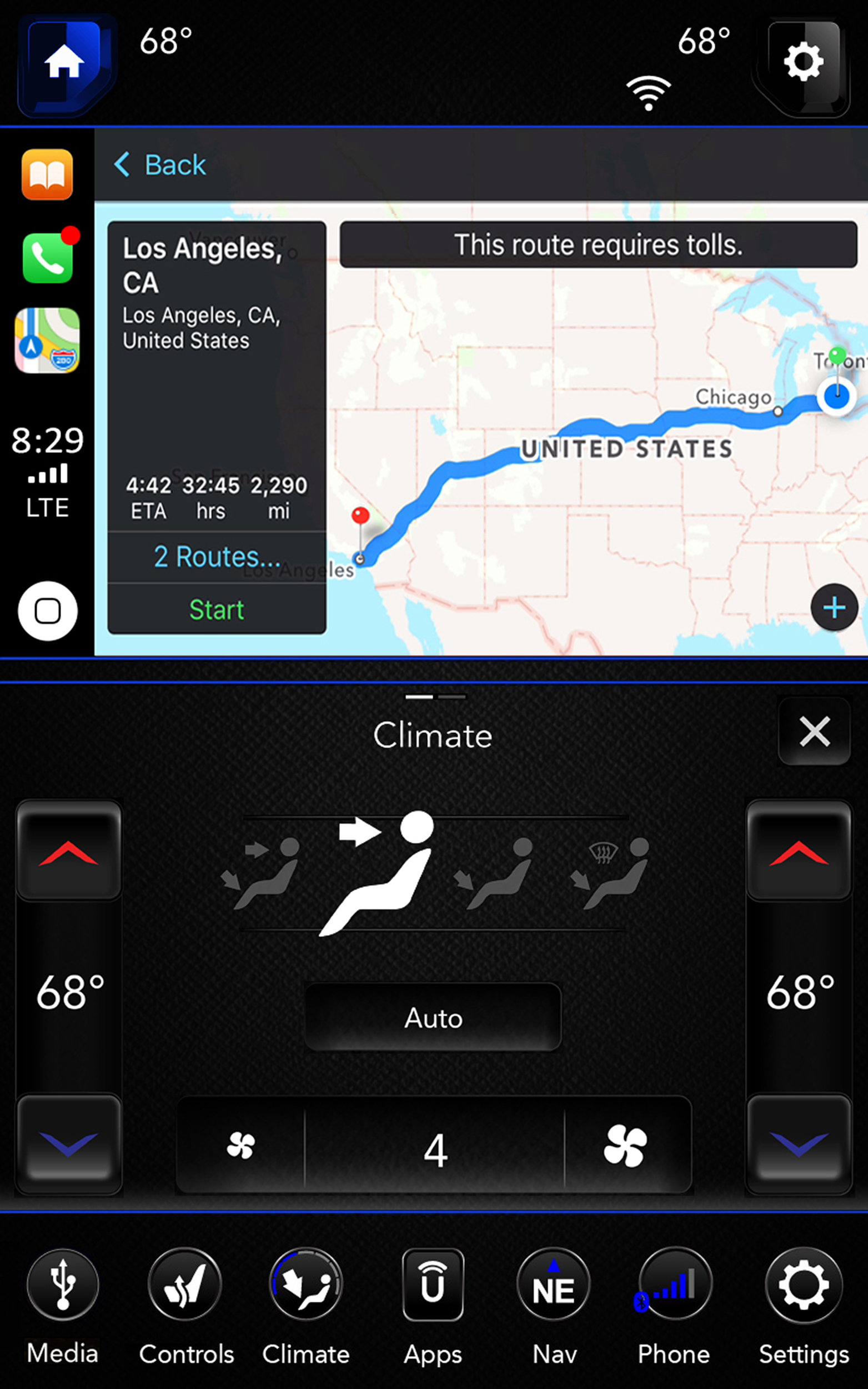
Photo credit: FCA
It’s important to note that the super-sized screen is an option with Uconnect, available for an extra $995 above the regular 8.4” system, but with that big vertical screen comes the ability to have a split view showing multiple functions at once. The lower half of the screen resides where the climate controls would otherwise be, so this is definitely a necessary feature. But it really extends Apple CarPlay and Android Auto functionality by allowing those systems to be displayed alongside native vehicle functions.
Uconnect continues to be well-designed and responsive, with plenty of features including a WiFi hotspot, wireless phone charging and a birdseye camera view, plus connected safety services through SiriusXM. It is also paired with a cluster display of up to 7”, so FCA’s array of screens is one of the most generous around. And the company offers cool customization for each vehicle application, like Performance Pages for SRT products, and Off-Road Pages for Jeep vehicles. This new layout helps to keep Uconnect 4 one of the top systems in the industry.
Volvo Sensus
Model: 2018 S90
 Volvo shocked the industry with its redesign of the XC90 in 2014, which stood out for its gorgeous interior that centered on its new Sensus control interface. To complement the elegant forms and materials throughout the cabin, Sensus featured a vertically oriented screen with natural gestures and stacked functions, and while one function was emphasized, the others were visible behind it and still accessible.
Volvo shocked the industry with its redesign of the XC90 in 2014, which stood out for its gorgeous interior that centered on its new Sensus control interface. To complement the elegant forms and materials throughout the cabin, Sensus featured a vertically oriented screen with natural gestures and stacked functions, and while one function was emphasized, the others were visible behind it and still accessible.
Volvo used its virtual gauge cluster and head-up display in beautifully integrated combination with the central screen, and the Sensus system has been rolling out to the rest of its lineup since then.
 The brand had an S90 on hand to try out, which is packed with a full suite of connectivity features as standard, like Apple CarPlay and Android Auto, WiFi hotspot and real-time traffic and weather. It’s a pretty responsive system, while taking a bit of time to get used to. But the Volvo rep seemed most excited to talk about some of the features that the system enabled, like the massaging seats and high-end audio.
The brand had an S90 on hand to try out, which is packed with a full suite of connectivity features as standard, like Apple CarPlay and Android Auto, WiFi hotspot and real-time traffic and weather. It’s a pretty responsive system, while taking a bit of time to get used to. But the Volvo rep seemed most excited to talk about some of the features that the system enabled, like the massaging seats and high-end audio.
The massaging seats, optional on Inscription trims, has five different programs, which use its three speeds and three intensity settings to make you feel like you’re sitting in the world’s quietest Brookstone store. The Bowers + Wilkins audio delivers concert hall sound when you want to break through that quiet.
As far as the infotainment system’s merits, its vertical layout allows smartphone OS usage alongside native systems, just like FCA’s setup, but even when you’re using the built-in nav capabilities, the POI search is more robust, and it even allows you to search more easily around a remote location.
In the luxury space, Volvo’s system continues to be one of the simplest to learn and use, though it lacks the redundancy of controls of the German knob-based systems that help users keep their eyes on the road. But the array of screens and head-up display help with this, and the Volvo has the advantage of split-screen smartphone OS usage.
Lincoln SYNC
Model: 2018 Navigator
 Lincoln was another brand in attendance that couldn’t resist featuring its symphonic sound capabilities. It partnered with Revel a couple years ago, and has been introducing high-end systems with huge arrays of speakers for several vehicles in its lineup.
Lincoln was another brand in attendance that couldn’t resist featuring its symphonic sound capabilities. It partnered with Revel a couple years ago, and has been introducing high-end systems with huge arrays of speakers for several vehicles in its lineup.
The Navigator’s Revel Ultima system has 20 speakers, and it’s available on the Reserve and Black Label trims (other models have Revel’s more basic system with “only” 14 speakers). It gives a truly concert-level experience, with a sound stage effect that puts the musical source in front of you, making you feel like the band is embedded in the windshield. Sound quality and detail is incredible, and the Lincoln rep emphasized an iceberg metaphor, where the Revel system really allowed you to perceive all of the sound that is normally hidden through other systems.
Aside from the audio aspect, the Navigator’s SYNC 3 system is much improved from previous generations, with a setup that borrows Uconnect’s bottom edge function dock, and it’s super easy to learn and use. Apple CarPlay and Android Auto are standard, but other features like WiFi, navigation and weather and traffic info are upgrades, and response times could be a bit quicker.
It’s a very solid system, and the option to take the Revel audio makes it a must-look for audiophiles.
Lexus Enform
Model: 2018 LS
 The LS was all-new for 2018, and it brings the brand’s new Enform system into the fold, with its Remote Touch Interface. One of the biggest benefits of this system is the Safety Connect and Service Connect suites, which offer the benefits of other telematics systems, but are free for 10 years, much longer than competitor systems.
The LS was all-new for 2018, and it brings the brand’s new Enform system into the fold, with its Remote Touch Interface. One of the biggest benefits of this system is the Safety Connect and Service Connect suites, which offer the benefits of other telematics systems, but are free for 10 years, much longer than competitor systems.

It also features displays that are nice and big, with a 12.3” central screen, and an industry-best 24” head-up display available, which can really help you avoid distractions that take your eyes from the road. And when it comes to using voice commands, Enform is better than other systems at handling them, since they’re routed through the cloud, a service that’s included for three years. This is helpful, since many systems have very narrow sets of voice commands, while Lexus’s infotainment has a wider range enabled by cloud-based AI.
Still, the system has shortcomings, with no Apple CarPlay, Android Auto or WiFi hotspot available, and the graphics can seem a bit dated. On the upside, the Remote Touch Interface is a big improvement versus the older joystick system, and it allows for handwriting entry, like the German systems.
If display size and easy voice entry is high on your list, this is a good choice, but younger buyers looking for some common tech features might be disappointed.
